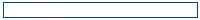
|
FreeComputerBooks.com
Links to Free Computer, Mathematics, Technical Books all over the World
|
|
- Title Managing Linux Systems with Webmin: System Administration and Module Development
- Author(s) Jamie Cameron
- Publisher: Prentice Hall (August 15, 2003)
- License(s): Open Publication License
- Paperback 816 pages
- ebook PDF, 5.89 MB
- Language: English
- ASIN: 0131408828
- ISBN-13: 978-0131408821
- Share This:
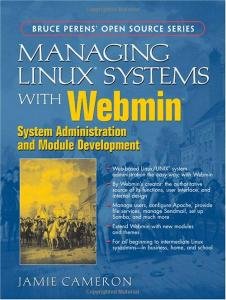
|
Written by the creator of Webmin, this book explains how to use the most popular Webmin modules to perform common administration tasks on a Linux system such as adding users, configuring Apache, setting up NFS file sharing and managing the Sendmail mail server.Each chapter covers a single server or service, and is broken down into sections that list the steps required to carry out certain tasks using Webmin. The chapters also provide some background on the service being configured and the basic concepts behind it.Cameron also explains how to develop your own Webmin modules and themes, and includes a complete reference for the API that is available to module writers. He dissects each of the standard modules and themes so that programmers thinking of writing their own can see how they work, and what kind of coding style is used.Webmin is a browser-based user interface for performing system administration tasks on Linux and Unix servers.
About the Authors- Jamie Cameron walks you through more than 50 essential Webmin tasks--offering all the background you need, step-by-step instructions, extensive screen captures, and listings of the underlying configuration files that are being modified. Whether you're new to Linux/UNIX system administration or you simply want an alternative to the command line, Managing Linux Systems with Webmin will be an indispensable resource.
- Unix/Linux System Administration
- Unix/Linux Programming - System and Applications
- Core Lunx
- Unix/Linux Security
- Unix and Lunx

- Managing Linux Systems with Webmin: System Administration and Module Development
- The Mirror Site (1) - PDF
-
 The Book of Webmin: Learned to Stop Worrying and Love UNIX
The Book of Webmin: Learned to Stop Worrying and Love UNIX
This books teaches you How to use Webmin's unique features, including integrating the most popular services (Apache, BIND, Sendmail, and more) as well as the standard system features (network configuration, disk configuration, users and groups, etc.).
-
 Energy Efficient Servers: Blueprints for Data Center Optimization
Energy Efficient Servers: Blueprints for Data Center Optimization
This book introduces power management technologies and techniques used in energy efficient servers, includes a deep examination of different features used in processors, memory, interconnects, I/O devices, and other platform components.
-
 A Treatise on Systems (Mark Burgess)
A Treatise on Systems (Mark Burgess)
This book serves as guide to network and system administration in the development of a new science of systems, and further illustrates practical tools for engineers at the top of their field. It describes the science behind these complex systems.
-
 Making Servers Work: A Guide to Linux System Administration
Making Servers Work: A Guide to Linux System Administration
This book highlights practical sysadmin skills, common architectures that you'll encounter, and best practices that apply to automating and running systems at any scale, from one laptop or server to 1,000 or more.
-
 Linux Newbie Administrator Guide (Stan Klimas, et al)
Linux Newbie Administrator Guide (Stan Klimas, et al)
A complete reference for new and experienced Linux users who wish to set up and administer their own Linux home computer, work-station and/or their home or small office network.
-
 How To Manage Remote Servers with Ansible (Erika Heidi)
How To Manage Remote Servers with Ansible (Erika Heidi)
This book is designed to introduce you to using Ansible to manage your servers. You'll learn how to install and configure Ansible on a control node, and then how to use it to configure and run commands on remote servers.
-
 Linux Kernel Crash Book (Igor Ljubuncic)
Linux Kernel Crash Book (Igor Ljubuncic)
For systems and network administrators and technical support engineers responsible for maintaining Linux systems and networks, this is a first aid guide, it provides quick solutions to a variety of Linux system and network problems.
-
 GNU/Linux Advanced Administration (Remo Boldrito, et al)
GNU/Linux Advanced Administration (Remo Boldrito, et al)
The contents of this book is mostly related to systems administration. Students will learn how to install, configure and optimise a GNU/Linux operating system and the most widely used computer services.
-
 Linux Administration Made Easy (Steve Frampton)
Linux Administration Made Easy (Steve Frampton)
This book attempts to describe day-to-day administration and maintenance issues commonly faced by Linux system administrators. It summarizes the installation and configuration, as well as the day-to-day administrative and maintenance procedures.
-
 O'Reilly® Linux Kernel in a Nutshell (Greg Kroah-Hartman)
O'Reilly® Linux Kernel in a Nutshell (Greg Kroah-Hartman)
Written by a leading developer and maintainer of the Linux kernel,this bookl is a comprehensive overview of kernel configuration and building, a critical task for Linux users and administrators.
-
 Step-by-Step Linux Guide (M. B. G. Suranga De Silva)
Step-by-Step Linux Guide (M. B. G. Suranga De Silva)
This ebook describes the system administration aspects of using Linux and is intended for people who know nothing about system administration. This Linux ebook doesn't tell you how to install Linux since it is very straight forward but it gives you real world mail, DNS, proxy, web, messaging etc server installations and configurations.
-
 O'Reilly® Linux Network Administrator's Guide, 2nd Edition
O'Reilly® Linux Network Administrator's Guide, 2nd Edition
This book spells out all the information needed for joining a network, whether it's a simple UUCP connection or a full LAN with a Linux system serving as a firewall, an NFS or NIS file server, and a mail and news hub.
-
 Linux Network Administrator's Guide, 1st Edition (Olaf Kirch)
Linux Network Administrator's Guide, 1st Edition (Olaf Kirch)
This book details all the tasks associated with e-mail setup and maintenance, news group setup, and essential network applications such as rcp and rlogin. It also tells you where to find more detailed information on the Internet.
-
 Analytical Network and System Administrations (Mark Burgess)
Analytical Network and System Administrations (Mark Burgess)
Network and system administration usually refers to the skill of keeping computers and networks running properly. This book describes the science behind these complex systems, independent of the actual operating systems they work on.





